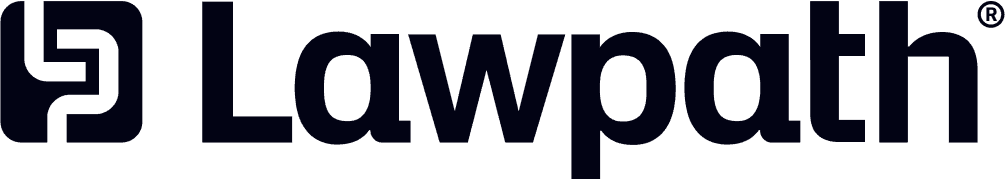Are you budgeting your payroll tax for the year? Wondering how to calculate employee taxes? With each state and territory having its own payroll tax regulations, figuring out your tax obligations can be confusing. Regional calculators simplify the process of determining payroll tax liabilities, helping you ensure compliance and accuracy across different jurisdictions.
We’ve compiled a list of the different calculators available online for free. Use them to determine payroll taxes.
Table of Contents
What is payroll tax, and how is it calculated in Australia?
Payroll tax is a state-based levy on employers whose total taxable wages exceed a specified threshold. Each Australian state and territory sets its own rates and thresholds, making the calculation process intricate for businesses operating across multiple regions.
The payroll tax is typically calculated as a percentage of the total taxable wages paid by an employer. Taxable wages include salaries, bonuses, commissions, and specific allowances. The calculation considers the annual threshold, which is often prorated for businesses that operate for only part of the financial year.
For example, you’re an employer in Western Australia, and:
- Your total annual wage bill is $1,700,000
- The WA threshold is $1,000,000
- The WA payroll tax rate is 5.5%
Here’s how it would work:
- Amount over threshold: $1,700,000 – $1,000,000 = $700,000
- Tax payable: $700,000 x 5.5% = $38,500
So, you’d need to pay $38,500 in payroll tax for the year.
Benefits of using a payroll tax calculator
You have various legal and regulatory obligations as a business operating in Australia. Taxes represent a significant aspect of legally running your operations. You need to worry about payroll withholding, company taxes, your personal income taxes, and as your business grows, payroll taxes as well.
A payroll tax calculator can offer many advantages as you add this obligation to your financial processes.
- Accuracy: Specialised calculators reduce the risk of human error in complex tax computations.
- Time-saving: They streamline the process, allowing you to quickly determine your tax obligations.
- Compliance: By using up-to-date calculators, your business can ensure that it meets current state or territory regulations.
- Multi-state management: If your business has employees in different states, calculators help navigate varying rates and thresholds.
- Cost-effective: They minimise the need for extensive manual calculations.
While it is true that calculators are handy tools, your actual payroll tax calculations may differ.
Also, these tools may not be able to help with intricate or complex payroll tax processes. Ensure you use these tools with discretion and in consultation with professional tax accountants.
Payroll tax calculator for New South Wales (NSW)
New South Wales’s payroll tax rate for the 2024-25 financial year is 5.45%. The tax-free threshold is set at $1,200,000.
To calculate payroll tax in NSW:
- Visit the official Revenue NSW website, register for payroll tax and login.
- Access the employee payroll tax calculator.
- Enter the total Australian wages you have paid to employees.
- The calculator will determine if you exceed the threshold and calculate your tax liability.
NSW offers various exemptions and rebates, including for apprentices and trainees, which the calculator takes into account.
Payroll tax calculator for Victoria
Victoria’s payroll tax rate for the 2024-25 financial year is 4.85% for metropolitan employers and 1.2125% for regional employers. The annual tax-free threshold is $900,000.
To use Victoria’s payroll tax calculator:
- Visit the State Revenue Office Victoria website.
- Download the Excel-based calculator.
- Input your business details and wage information.
- The calculator will determine your payroll tax liability.
Victoria offers special rates for regional employers and specific industries, which the calculator reflects.
Payroll tax calculator for Queensland
Queensland’s payroll tax rate is 4.75% for employers with annual taxable wages under $6.5 million and 4.95% for those above this threshold. The tax-free threshold is $1.3 million.
To calculate payroll tax in Queensland:
- Visit the Queensland Revenue Office website.
- Use the online payroll tax calculator.
- Enter your total taxable wages.
- The calculator will determine your tax liability.
Queensland offers regional payroll tax rebates and deductions for apprentice and trainee wages, which are factored into the calculations.
Payroll tax calculator for Western Australia (WA)
Western Australia’s payroll tax rate is 5.5% for employers with Australia-wide wages between $1 million and $7.5 million and 6.5% for those above $7.5 million. The tax-free threshold is $1 million.
To use the WA payroll tax calculator:
- Access the WA Department of Finance website.
- Use the online WA payroll tax calculator.
- Input your total taxable wages and employment period.
- The calculator will determine your payroll tax obligation.
WA offers regional payroll tax relief and exemptions for specific industries, which are reflected in the calculator’s results.
Payroll tax calculator for South Australia
South Australia’s payroll tax rate is a sliding scale from 4.95% to 5.1% for employers with annual taxable payrolls up to $1.7 million and a sliding scale of up to 5.1% for those above this threshold. The tax-free threshold is $1.5 million.
To calculate payroll tax in South Australia:
- Visit the RevenueSA website.
- Use the online payroll tax rate calculator.
- Enter your annualised wages.
- The calculator will determine your applicable tax rate.
South Australia offers various exemptions and rebates for small businesses and specific industries.
Payroll tax calculator for Tasmania
Tasmania’s payroll tax rate is 4% for annual taxable wages between $1.25 million and $2 million and 6.1% for wages above $2 million. The tax-free threshold is $1.25 million.
To use Tasmania’s payroll tax calculator:
- Visit the State Revenue Office of Tasmania website.
- Access the online payroll tax calculator.
- Input your total taxable wages.
- The calculator will determine your payroll tax liability.
Tasmania offers various concessions and rebates, including for apprentices and trainees.
Payroll tax calculator for Northern Territory
The Northern Territory’s payroll tax rate is 5.5% for annual taxable wages above $1.5 million. The tax-free threshold is $1.5 million.
To calculate payroll tax in the Northern Territory:
- Visit the Northern Territory Revenue Office website.
- Use the payroll tax guide to calculate the amount you owe.
- Add up your total taxable wages.
- Determine your tax obligation.
The NT offers various exemptions and concessions, including for hiring local workers.
Payroll tax calculator for Australian Capital Territory (ACT)
The ACT’s payroll tax rate is 6.85% for annual taxable wages above $2 million. The tax-free threshold is $2 million.
To use the ACT payroll tax calculator:
- Visit the ACT Revenue Office website.
- Use the payroll tax guide to calculate the amount you owe.
- Perform your total payroll calculation.
- Determine your payroll tax liability.
The ACT offers various exemptions and concessions, including for certain non-profit organisations.
Tools for calculating employee and contractor payroll taxes
Besides the official government payroll tax calculators, your business has access to several other tools to calculate your payroll taxes due properly.
- Payroll software: Comprehensive payroll systems like Xero, MYOB, and QuickBooks offer built-in tax calculators that automatically update with the latest tax rates and thresholds.
- Accounting services: Professional accountants can provide expert assistance in calculating payroll taxes and ensuring compliance with complex regulations.
- Contractor management platforms: These platforms offer specialised tools, such as contractor tax calculators, for managing contractor payments and tax obligations.
- Excel spreadsheets: Custom-built Excel templates can be used for manual calculations, though they require regular updating to remain accurate.
When using these tools, make sure to correctly classify workers as employees or contractors, as this affects tax obligations.
FAQ
What is a payroll tax calculator, and why do I need one?
A payroll tax calculator is a tool for determining payroll tax obligations based on your business’s taxable wages. You need one to ensure accurate tax calculations, save time, and comply with state-specific regulations.
Do payroll tax rates differ across Australian states?
Yes, payroll tax rates and thresholds vary across Australian states and territories. Each jurisdiction sets its rates, thresholds, and exemptions, making it crucial to use state-specific calculators.
Can I use one payroll tax calculator for all states in Australia?
No, you can’t use a single calculator for all states. Due to varying rates and thresholds, each state and territory provides its own payroll tax calculator tailored to its specific regulations.
Final thoughts
Your business may find it challenging to navigate the complexities of payroll tax across Australia’s diverse jurisdictions. Payroll tax calculators offer an invaluable solution, providing accuracy, efficiency, and peace of mind.
Remember, while these calculators are excellent resources, you should always consult with an in-house or external tax professional to manage your business tax compliance. If in doubt, reach out to Lawpath. We are here to help!