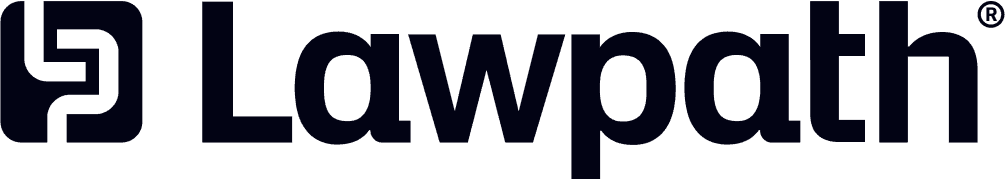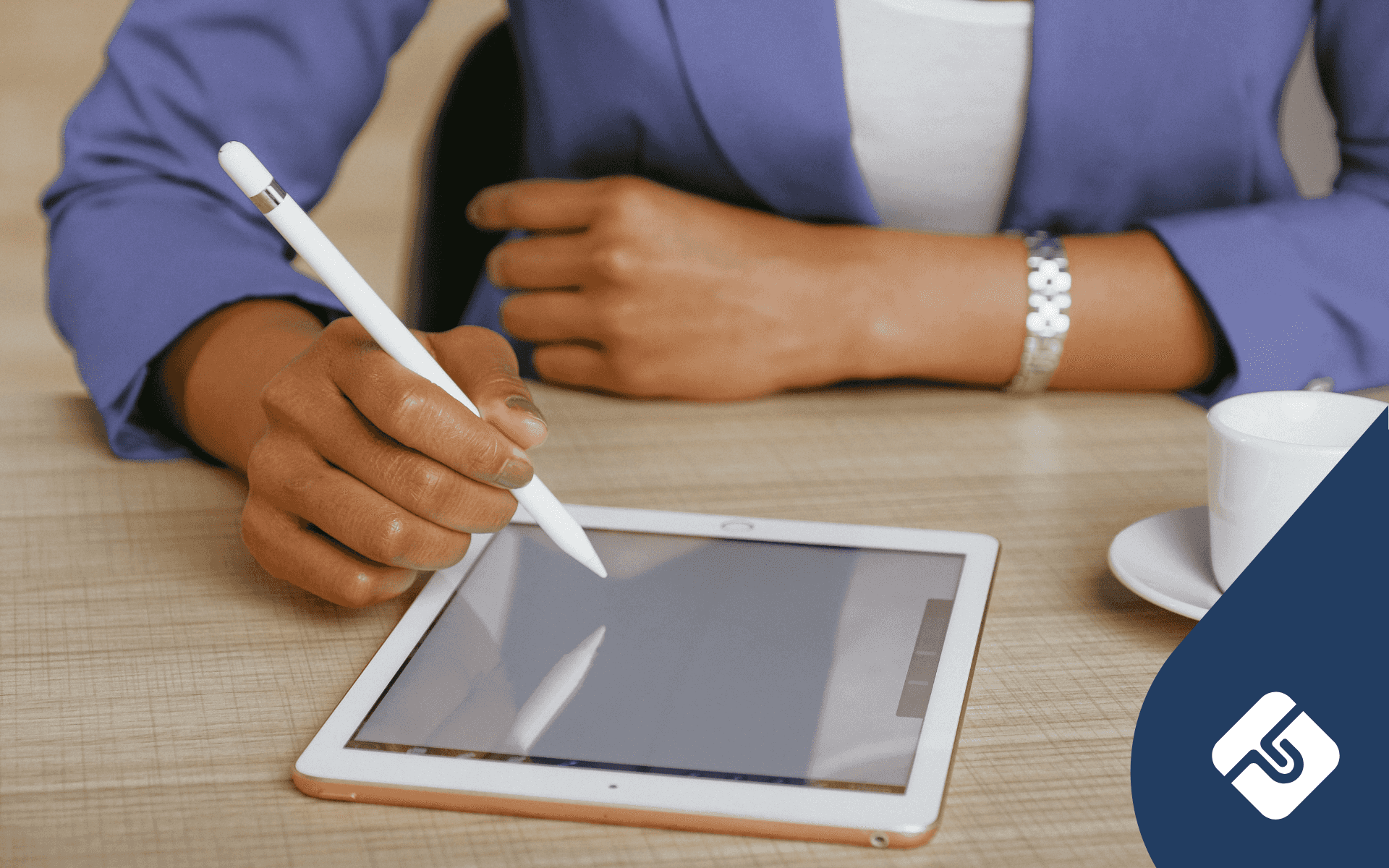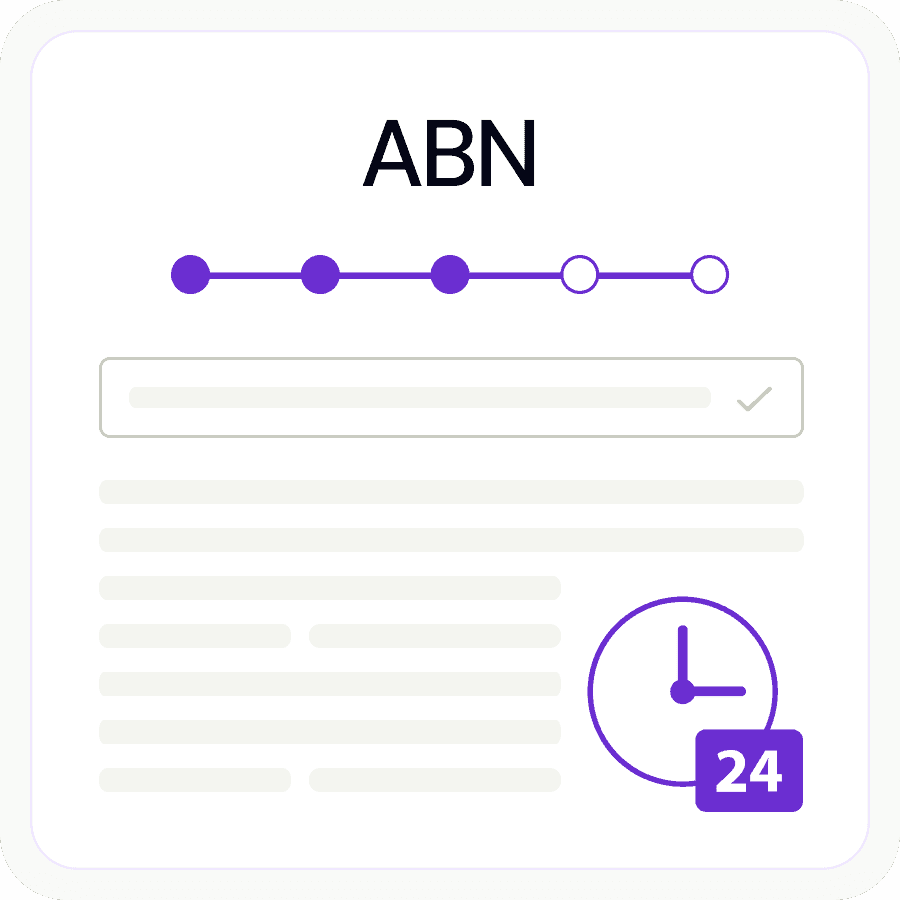Whether you’ve cancelled your ABN for a short time or for years, here’s everything you need to know about reactivating your cancelled ABN.
People cancel their Australian Business Numbers (ABN) for a number of reasons. Perhaps you’ve decided to stop trading, you’ve sold your business, or you’ve decided to change your business’s structure. However, sometimes business owners may wish to resume trading, but you should always reactivate your ABN first.
If this is the case, it is possible to reactivate your ABN.
Business owners who have cancelled their ABN may think they can just get back up and trade. However, without an ABN, your business has no identification, and you’ll be breaking the law. In this article, we’ll take you through the steps for reactivating your ABN, whether dormant for a few weeks or years.
Do I reactivate my ABN, Or just update it?
Re-applying for an ABN is only valid if your ABN has been cancelled.
You’ll be able to see which one applies to the ABN lookup tool. If your ABN is still active, you must update the details of your new venture within 28 days.
You can update your details online or by contacting the ABR (Australian Business Register).
If your ABN has been cancelled, you must follow the process of getting this reactivated. This is because quoting an inactive ABN in a transaction is an offence. Further, if your business makes $75,000 per year or more, you cannot trade without an active ABN.
Reactivating a cancelled ABN
Once you’ve confirmed that your ABN is cancelled, you simply need to re-apply for it. A simple way is through Lawpath’s ABN registration service, where you can reactivate your ABN within 24 hours. Here are the four steps you can take to reactivate a cancelled ABN with us (Be sure to follow along from the link above as the steps are directly correlated)
1. Fill out the basic registration information
The first step is to enter your basic contact information, such as your email, contact number, name and business location (please note that this must be a physical address, not a PO box). Moreover, if you would like to nominate an authorised contact for updates of the application to be sent to – such as an accountant – you can fill that in along with your TFN (Tax File Number).
2. Provide your business details
Answer the four “yes” or “no” questions truthfully. Be sure to check “YES” for the fourth question asking if you’ve previously had an ABN before and enter the details accordingly. To ensure we have a fast turnaround time, you can also enter what date you require the re-activated ABN from and what states and territories your business operates in.
3. Fill out the GST & Business Name form
Fill out the details accordingly in the final form to ensure that any of your extra considerations are met.
4. Confirmation and completion
Once you have completed all the fields, double-check that you have provided the correct information, and within 24 hours, your ABN will be reactivated.
Alternatively, you can re-apply through the ABR website. Their system will then search for your previous ABN. Once authorised, your ABN status should update to ‘Active’ upon lookup.
What about a new ABN?
If you are a sole trader, in most circumstances the ABR will reactivate your existing ABN number and it’s best to provide this on your application. If you previously had a company ABN, you can apply for a new company ACN and ABN through Lawpath’s company registration packages.
Frequently Asked Questions (FAQs)
Can I reactivate an old ABN?
Yes, you can reactivate an old Australian Business Number (ABN) that has been cancelled or deactivated.
How much does it cost to reactivate ABN?
Visit Lawpath’s online ABN form to find out our current prices.
How long does it take for an ABN to be reactivated?
An ABN typically takes 24 hours to reactivate once the application is submitted online.
However, it may take longer in some cases where additional information is required.
What happens if your ABN is inactive?
If your ABN is inactive, it means that your business is not registered for goods and services tax (GST) and other tax obligations.
This could result in fines and penalties if you continue to operate your business without an active ABN.
How long does an inactive ABN last?
An inactive ABN can last up to two years.
After that, it will be automatically cancelled by the Australian government. If you wish to continue operating your business, you will need to apply for a new ABN.
Looking to update your ABN without any hassles? If your ABN has been cancelled, Lawpath can reactivate this on your behalf. Get in touch with us today!